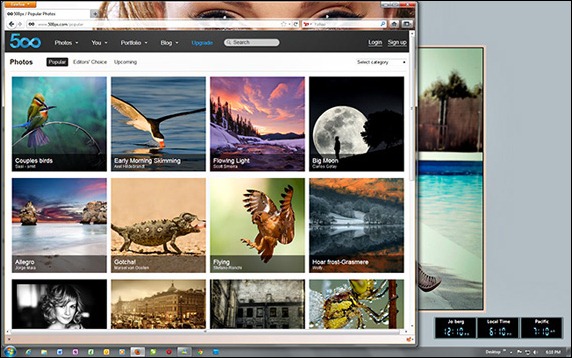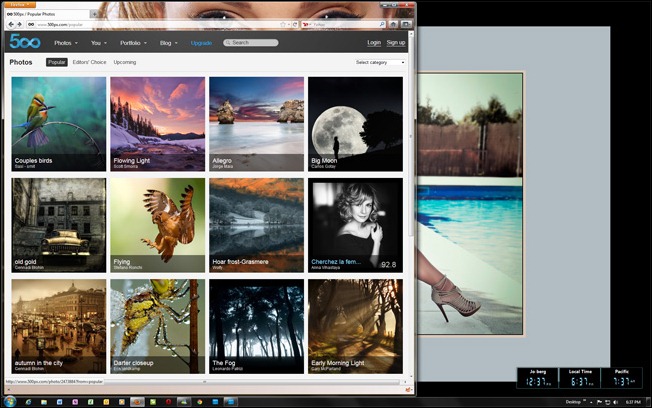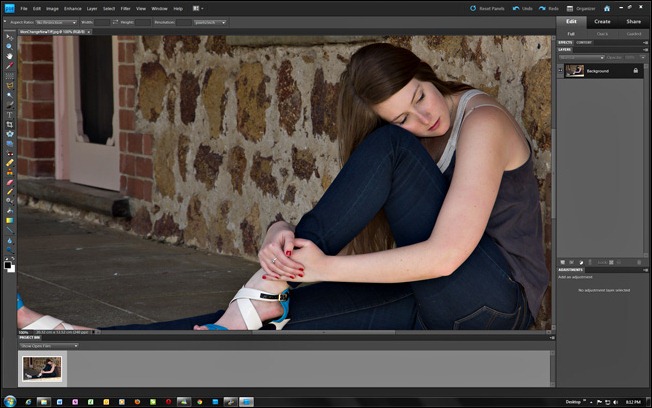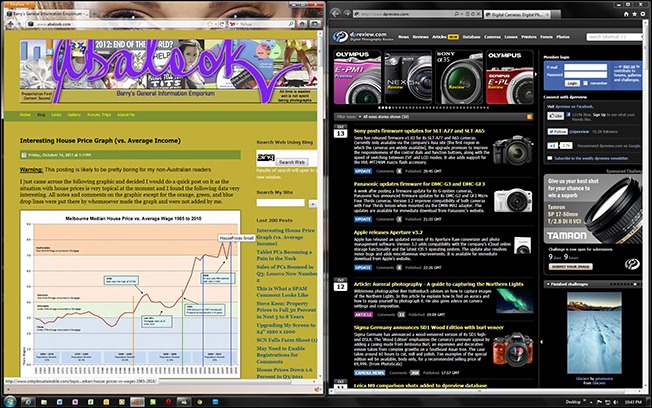My New DELL U2410 Computer Screen Has Arrived
My new DELL U2410 screen has arrived and I have spent the last four or so hours getting it set up and configured. I think I just about have it how I want it now. I have decided to connect it in via the DVI (Digital Visual Interface) cable rather than VGA analogue. This will ensure there is no pixel averaging going on, not that there is likely to be these days with modern VGA encoders. But as it has the DVI interface why not use it?
The following screen shot is from my ‘old’ 22” 1680 x 1050 LG Flatron and the screen shot after it is from the DELL 24” 1920 x 1200.
Notice that with the increased 1920 x 1200 screen area I can now get three complete rows of images on the screen at the 500 pixels site. Notice also that my 1680 x 1050 sized wallpaper has some black showing around the edge (on the right hand side of the screen) because it is now too small for the screen. I am going to have to hunt down some new 1920 x 1200 wallpapers or put up with the wallpapers that I have not fitting the screen fully.
Following is another example of the increased screen size using Photoshop Elements.
See how much more I can get into the Photoshop Elements editor window with the picture set at 1:1 pixels (full size). This is going to be useful when editing pictures. I can see more of the picture without have to scroll around so much.
In the following example I have the Abalook site open on the left using Firefox and I have Digital Photography Review open in Internet Explorer on the right.
It always takes a little while to get used to a screen upgrade but at this stage I am liking the DELL u2410. The blacks are much more solid than the LG but this is to be expected from an IPS LCD screen. You won’t be able to see this on your screens but I can assure you that the blacks are very black.

But I took a picture from what I estimate to be 45 degrees (shown at left) and, as you can see, it looks almost prefect. There is no noticeable fogginess happening. The image on the screen is still bright and sharp.
About the last thing to try was playing a movie. I tried this out with the pilot episode of Ringer staring Sarah Michelle Gellar because I had this recorded at 720p HD. It looked awesome on the DELL. Bright and sharp.
Well that’s about it for the U2410. In the online reviews they always ask at the end if you would recommend the product being reviewed to a friend, and my answer to that would be “Yes”. And at the moment you can get this amazing 24” WUXGA screen for under $550 from Harris Technology.