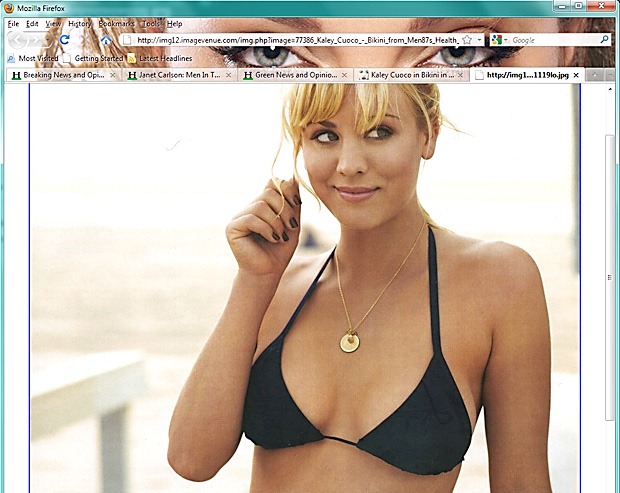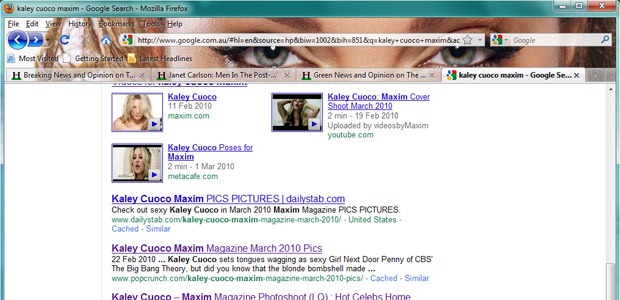Handy Hotkeys: Ctrl+w
I can’t believe I have not posted about Ctrl+w before now. I must use Ctrl+w about a hundred times a day.
The effect of Ctrl+w sort of seems boring at first but once you get the hang of it then it becomes pretty useful—well I think so anyway.
Ctrl+w simply closes the current Window, Tab, or document. And is some cases, but not all, if there is no open Windows, Tabs, or documents, then Ctrl+w will close the application (like Alt+F4 or clicking on the close control would normally do).
Taking the FireFox browser as an example. There are five Tabs open in the following example.
If Ctrl+w is used then the current Tab is close and the Google search for Kaley Cuoco (from the Big Bang Theory), which was the last thing done, becomes the feature Tab—as shown below.
Doing Ctrl+w again closes the Tab for the Google search for Kaley Cuoco and brings up the Tab prior to this which was a page on the Huffingtonpost Web site.

A couple more Ctrl+w sequences and we end up with only one Tab left open which is the front page of the Huffingtonpost site.
If we do one more Ctrl+w at this point then FireFox will close as if we had done an Alt+F4 or clicked on the close control.
Ctrl+w works in all Windows applications. In some applications, such as Microsoft Word, it does not cause the application to close when the last document has been closed.