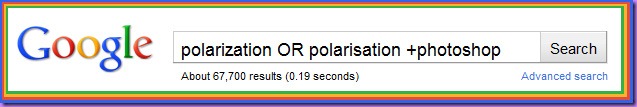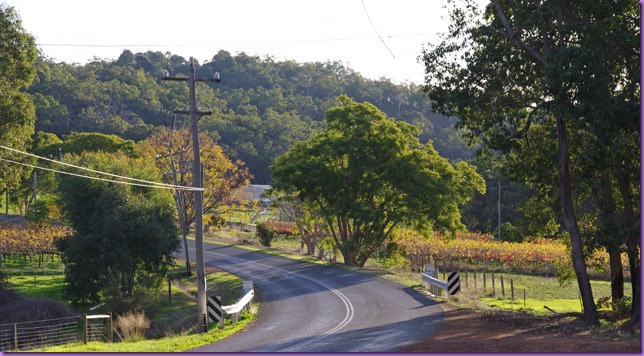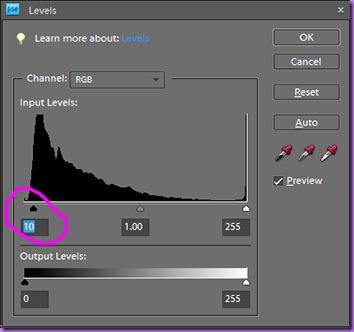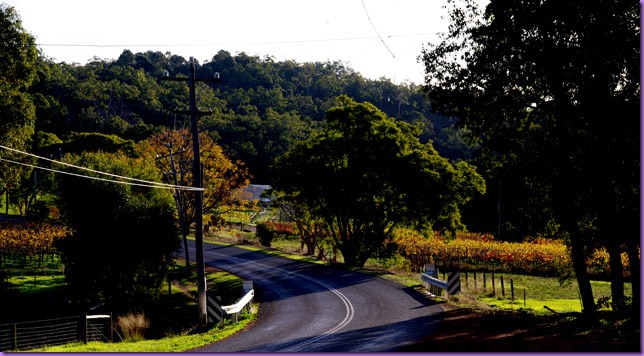Really Easy Digital Polarisation: Simple But Effective
Long post warning: But if you are into digital photography it is probably worth a read.
Semi-large pictures warning: Some of the embedded pictures may take a few extra seconds to load as they are up to 100KB in size—which is not big, but big enough to take a bit longer to load.
If you want you can skip my great introduction and go directly to the part headed “How To Do It”.
If you search the Web you will find hundreds of different ways of making a picture look like it was taken using a polarising filter; even though it wasn’t. Some of the methods people have come up with by adjusting colour channels, gradient adjustment layers, and masking layers produce surprisingly good results. The absolute best fake digital polarisation filter effects methods start with the RAW image. Without doubt this ways produces the closet results to actually having used a real polarising filter.
But these methods can take 15 minutes or more to work through, and that assumes you know what you are doing.
Also many compact cameras don’t have a RAW image capability, and no phone camera that I know of can save RAW format images—although as camera phones improve I am sure that one day (probably very soon now) they will.
If you want to do your own Web search don’t forget to spell polarisation as ‘polarization’ or you won’t get hits on the American sites that cover this technique. To ensure you get hits involving both ‘polarisation’ and ‘polarization’ then you need to do an “OR” search. The Google search I used to see what was on the Web is shown below.
[Using Ctrl+Click on the above screen grab will open the search in a new Tab]
For anyone interested in search constructs this tells the Google search engine to look for either ‘polarization’ or ‘polarisation’ and it must be found in proximity with ‘photoshop’.
In the first five screens of these search results I did not find anyone talking about my quick and dirty method of faking polarisation.
The purpose for using a real actual polarising filter is to filter out harsh reflected sunlight light from the photograph. A polarising filter is only of use when used taking pictures in sunlight. Polarising filters can be rotated so that the “type” of reflected sunlight being filtered out can be adjusted based on its polarity (basically meaning the angle at which the light waves are being reflected).
The four main effects on the finished photograph of polarisation are generally that:
- Colours appear more saturated (stronger).
- Blacks are blacker (i.e., black things that might have shown as a shade of grey due to strong reflected light don’t; they show as being close to black).
- If the picture is taken of water then rather than just the surface of the water being seen the photograph will (generally) show additional depth into the water (depending on the degree and angle of the polarisation).
- Overall picture focus will appear sharper (because there is less fuzziness being introduced by stray reflected light).
Things don’t always work out this way because there are a number of other factors at play and a lot depends on the light source (direct or diffused sunlight), but, by and large, this is the impact on the finished work.
Before I tell you my really simple and quick way of faking the effects of using a polarising filter I will just point out that, as is the case with most fakery involving PhotoShop’ing your pictures, the best and most stunning polarisation effects are achieved using an actual polarising filter when taking the picture(s). And then if you want you can enhance this effect using a photo editor.
But a good polarising filter is expensive ($150-ish) and you might not have had it with you when you took your picture (and if you have five lenses then you needed to buy five different size filters; gets expensive).
If you couldn’t use a filter when you took the picture then you can quickly try the following out to see if it provides what you were after.
How Good is it?
Okay. Following is a picture taken with a real polariser with the polariser turned to the point of maximum effect.
Following is the same scene taken at the same time without the polarising filter attached.
Okay. I know it is not framed exactly the same because I did it hand-held. I should have used a tripod. But you can see how the polarised picture has the colour saturation and darkness.
For both pictures the camera, which is a Pentax K7, was just set to automatic exposure (aperture preferred).
Now, following is the above picture with my quick and dirty fake polarisation applied.
You will notice that the tree line in the background did not snap up that well in the fake because the real polarising filter was able to cut through the reflected haze and give those trees more definition; but as far as the mid- and fore-ground are concerned the real polarised and fake polarised pictures don’t look too much different. Well … I think so anyway. In fact, in some ways, I prefer the fake polarisation to the real deal even though the differences are subtle.
How To Do It
All I do is slide the black-point slider on the combined histogram a little to the right.
How easy it that?
You can see this at left in the histogram from PhotoShop Elements. I have moved the slider marginally to the right to force clipping of the blacks—which is generally not something you would do.
The amount of ‘fake polarisation’ can be adjusted by moving the slider less or more. But you don’t want to move it very much. I would suggest that 10/255ths is about as much as you would want to move it; but it obviously depends on the original picture.
By moving the black-point slider into the picture area you a forcing the picture editor to bring up the amount of black-ness in the picture. The following picture shows what happens when you move the slider too much to the right.
Mind you, even though this picture has a lot of introduced black, this picture might appeal to some people. But I guess that is much of the fun about digital photography—playing around with things and seeing what happens.
As always, never save a modified picture over-the-top of you original. Always give it a new name.
That’s it. Seriously.
What This Quick Polarisation Trick Will Not Do
What this quick polarisation trick will not do that using a real polarising filter would do is:
- It will not remove strong light reflections from shiny surfaces.
- It will not provide visual depth into water.
- It will not cut through reflected light haze in the atmosphere.