Computer technology stuff: How do I keep up? Part 1

But I do try to keep up with computer technology stuff that interests me and for those areas I need to keep track of for my job. So that would be ‘stuff’ like: the Microsoft Windows operating system; Microsoft architecture changes as they relate to big business (corporates); advances in the PC hardware; Microsoft Office and in particular Word and OneNote; and advances in awesome ways to make photographs look better.
In the area of Microsoft Word I am one of a very small collection of people in Western Australia, and probably Australia, that has enjoyed the benefit of actual Microsoft-trainer training in Word. Way back in time when Microsoft actually come to town and did 2xx/3xx training for corporates I was seriously lucky enough to be working for a company that was prepared to pay the insane cost of the five day intensive intermediate/advanced course.
I did this Microsoft Word training in mid-1995 in Word for Windows 6.0—which was just before Office 95 came out. At the course they gave some peeks into what was ‘new’ in Office 95. I had been using Word at work for some time and considered myself reasonably skilled. But doing this course was a HUGE eye opener.
This was about the last time, in fact I am pretty sure it was the last time, that Microsoft themselves conducted training in the use of Office. At least it was in Western Australia. After this is was all ‘outsourced’ to Microsoft partnered specialist training companies to do. Which, in my opinion, is about when the quality of such training went significantly south.
Interestingly, with all the surface updates and changes to Microsoft Word, the core engine and the fundamental way it works has never changed. Microsoft Word was developed from the bottom up as a style-based word processor, and this remains the case in the very latest releases of Word. Every word, sentence, paragraph, section, and page in a Word document is governed by the underlying style definitions. Understand these style definitions and you can own the world—well, be a real Word expert at least.
Anyway, back to the main topic: How to keep up.
Keeping up takes time. As it turns out I seem to have a lot of time even though I work full time and have done for 44 years. But as I have very few interests outside of work, except for photography—which I basically don’t do anymore—I have a lot of time to sit in front of a computer; whether it be a tablet, a smartphone, my new slate PC (the Surface Pro), or my full-sized desktop computer (which is still far and away my favourite way to use a computer).
In this series of “How do I keep up?” I plan to do five postings of which this is the first.
In this posting I will talk about Microsoft’s Channel 9 Web site.
Microsoft’s Channel 9.
Microsoft’s Channel 9 contains thousands of videos covering almost every application and activity going on at Microsoft. The trickiest thing about going to MS Channel 9 is then deciding what to watch.
New videos are posted at MS Channel 9 every day. Sometimes three or four or more are posted each day and many of these videos are over an hour long with a handful going two or three hours. So keeping up with all the videos posted at MS Channel 9 is basically impossible.
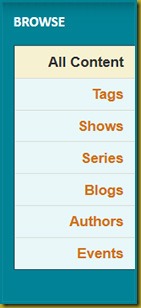
One option is use the browse capability.
Once you know what you want to find out more about then I find that browsing by Show or Series seems to work the best. Even so there are about 90 series so even picking a few Series and Shows you might want to follow takes some thinking about.
A few Series that I check out from time to time are (all links worked at the time I posted this entry):
- Windows 8 Tips (here)—this series has finished.
- Introducing Windows 9 (here)—this series has finished.
- Inside Apps for Office and SharePoint (here).
- Introducing Hyper-V Jump Start (here).
Others Series that are sort of interesting:
- The History of Microsoft (here)—29 parts, each part is between about 3 and 8 minutes.
Following are some Shows that I check out. Most of these are available as audio-only downloads/podcasts so you can listen to them in the car on long, or not so long, trips. Note that a lot of the Shows have stopped publishing—but the Shows below are still running.
- TechNet Radio (here).
- This Week on Channel 9 (here)—as the name suggests this is a round-up of what it on Channel 9 for the week.
- Inside Windows Phone (here).
I tend not to visit them but there are also a lot of interest Forums on Channel 9. You can find the starting page for the Forums here. About the only Forum I do go to now and then is the Coffeehouse Forum (here). Just about anything you can think of is brought up and discussed in the Coffeehouse.
In the second part of my “How do I keep up?” series of postings—which I am hoping to do as soon as tomorrow—I will introduce the Microsoft Office Garage . . .

