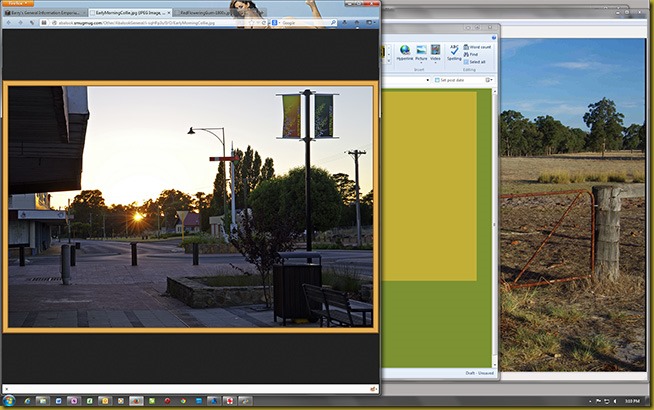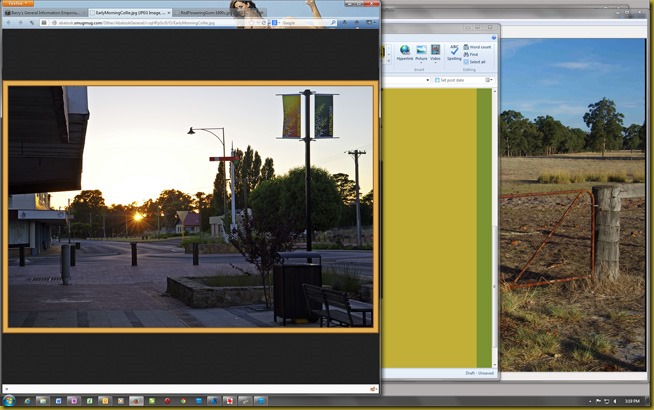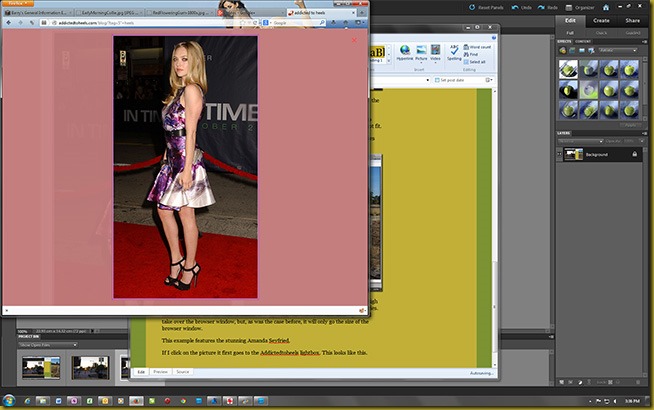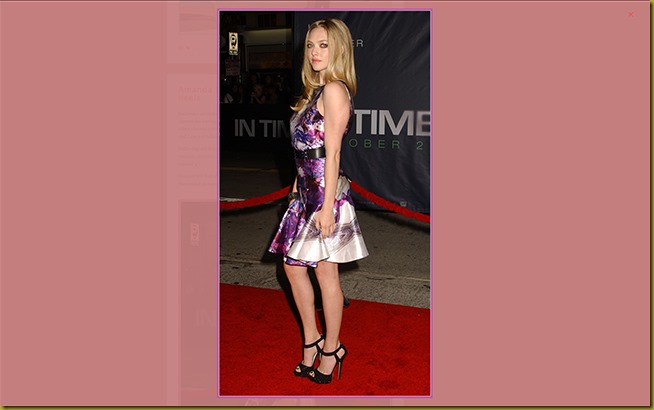Looking at pictures on a desktop PC? Then F11 that browser
I am pretty sure I talked about the old F11 trick before, but I did a quick search for it and could not find it. So, as I am now trying to focus more on photography related posts, here, for those that might have missed it, are some notes about the F11 key when using your browser to look at ‘proper’ photographs (i.e., not unedited or down-sized snaps from mobile phones, tablets, or the like).
This ‘trick’ is really only useful on a proper computer—being a desktop computer with a useful sized screen. A screen that has a horizontal resolution of 1,920 pixels or better usually. However it will work on any resolution screen and it will allow you to use the entire screen size to view pictures. Of course this will be of little use if the picture you are viewing does not size up any larger to begin with.
So—what generally happens when you view a picture using a browser is the the picture is automatically down-sized by the browser (e.g., Internet Explorer, FireFox, Chrome, Dolphin, Opera, etc.,) to fit into the size of the browser window. Hence if you open a picture that is 1,800 pixels wide but your browser window is currently 1,000 pixels wide then you will see the picture 1,000 pixels wide.
Using the example of my posting of the old railway traffic signal where I make a 1,800 pixel wide version available from SmugMug, if my browser is only 1,000 pixels wide when I click on the picture to get the SmugMug version I will only see a picture 1,000 pixels wide; and not 1,800 pixels wide.
Hence the 1,800 pixel wide picture has been downsized by the FireFox browser to fit within the smaller browser window.
But now if I hit the F11 key a number of magical things happen. First the browser automatically goes to full screen size, then it rolls off all menus (top and bottom), then it open the picture at either: (a) the full ‘proper’ size of the picture, or (b) the largest size of the picture it can get into the full screen window (whichever occurs first).
So after hitting F11 now I see this.
The picture is now at its full 1,800 pixel width and there is nothing on the screen except the picture.
There are black bars at the edge of my screen because my screen is 1,920 pixels wide so there is 60 pixels of width on either side (a total of 120 pixels) where the picture does not fit.
Then the next magical bit about the F11 key is that when you tap it again everything goes back to how it was before you pressed it the first time.
Clicking on any of the above pictures will take you to the original posting on the ‘Old Railway Traffic Signal’.

At Addictedtoheels they post reasonably high resolution images that are typically, I have found, about 1,200 pixels tall.
The width varies. Addictedtoheels also use what is known as a ‘lightbox’. So when you click an image it will take over the browser window, but, as was the case before, it will only go the size of the browser window.
This example features the stunning Amanda Seyfried who featured in the movie Little Red Riding Hood that was on last weekend.
I started watching Red Riding Hood not expecting that I would see it through but in the end the combination of the stunning Amanda, the costumes, the make-up, the settings, the photography (it guess its actually call cinematography in this case), and Gary Oldfield (who is always amazing, remember him in the Fifth Element?) kept me watching through until the end.
Anyway, getting back on track, if I click on the picture it first goes to the Addictedtoheels lightbox. This looks like this.
Then if I hit the F11 key FireFox goes to full screen and it expands the picture of Amanda to either its proper pixel size or the size of the full screen, whichever occurs first.
Then it looks like this on my screen.
Much better.
As before, hitting F11 again puts things back as they were.
For anyone interested in visiting Addictedtoheels here is the URL, however this site is almost certainly NSFW although at the same time is it not X rated by a long shot. I would give it a soft R rating somewhere between Cleo and Playboy.